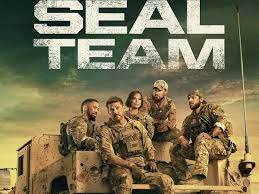In today’s digital age, social media platforms like Instagram have transformed how we connect, share, and communicate. However, with such openness comes a desire for privacy. Many users wish to view Instagram anonymously for various reasons, including curiosity, research, or simply avoiding interactions. In this article, we’ll explore the different methods to achieve this and discuss the implications of browsing Instagram without revealing your identity.
Understanding Instagram’s Privacy Settings
Before discussing the methods for viewing Instagram anonymously, it’s essential to understand how Instagram’s privacy settings work.
- Public Accounts: Anyone can see the posts and stories users share with public accounts.
- Private Accounts: Users must approve followers, meaning only accepted friends can view their content.
- Story Viewing: Users can see who viewed their stories, making anonymity tricky.
By grasping these settings, you can better navigate your quest to view Instagram anonymously.
Methods to View Instagram Anonymously
There are several techniques you can employ to browse Instagram without being detected. Let’s explore these options in detail.
- Using a Secondary Account
One straightforward way to view Instagram anonymously is by creating a secondary account. Here’s how:
- Create a New Account: Sign up with a different email or phone number.
- Limit Your Profile Information: Don’t include identifiable information in your bio or profile picture.
- Follow Public Accounts: You can view their posts without revealing your primary account.
This method is simple but effective for casual browsing.
- Utilizing Incognito Mode
Most web browsers offer an incognito mode or private browsing option. Here’s how to use it:
- Open Your Browser: Launch Chrome, Firefox, or any browser that supports incognito mode.
- Activate Incognito Mode: Usually found in the menu (three dots or lines).
- Visit Instagram: Navigate to the Instagram website and browse without logging in.
Incognito mode can help you view public accounts without leaving traces in your browsing history.
- Third-Party Viewing Tools
There are several third-party tools designed to help users view Instagram anonymously. These tools vary in features and functionality:
- InstaStalker: Allows users to view profiles, photos, and stories without logging in.
- Ghosty: It lets you browse Instagram anonymously and view stories without notifications.
- StoriesDown: A valuable tool for viewing Instagram stories without an account.
While these tools can be practical, be cautious of potential privacy concerns and the reliability of the services.
- Using a VPN
A Virtual Private Network (VPN) can mask your IP address, allowing for anonymous browsing. Here’s how to set it up:
- Choose a Reputable VPN Service: Research and select a VPN known for its privacy features.
- Install the VPN: Follow the instructions to set it up on your device.
- Connect to the VPN: Your IP address will be hidden once connected.
Using a VPN helps you view Instagram anonymously and protects your online identity.
Advantages of Viewing Instagram Anonymously
There are several benefits to browsing Instagram without revealing your identity:
- Privacy Protection: Anonymity helps protect your personal information.
- Freedom to Explore: You can explore content without the pressure of interactions.
- Research Purposes: Ideal for businesses or individuals wanting to observe trends without bias.
These advantages make the quest for anonymity appealing to many users.
Ethical Considerations
While viewing Instagram anonymously is tempting, it’s crucial to consider the ethical implications. Here are some points to ponder:
- Respect Others’ Privacy: Always be mindful of how your actions may affect others.
- Avoid Malicious Intent: Use anonymity responsibly and avoid any harmful activities.
- Legal Boundaries: Familiarize yourself with the laws regarding online privacy and stalking.
Being ethical in your approach ensures a positive experience while respecting the community.
Tips for Maintaining Anonymity
To ensure your anonymity while browsing Instagram, follow these tips:
- Limit Personal Information: Avoid sharing identifying details, even in secondary accounts.
- Be Cautious with Likes and Comments: Interacting with posts may reveal your identity.
- Log Out After Browsing: Always log out to protect your account if you use a public computer or device.
Maintaining anonymity requires diligence, but these strategies can help you succeed.
Potential Risks of Viewing Instagram Anonymously
While there are many benefits, risks are associated with trying to view Instagram anonymously. Here are some of the potential pitfalls:
- Malicious Third-Party Tools: Some tools may compromise your data or contain malware.
- Inaccurate Information: Not all third-party services are reliable; be cautious when using them.
- Legal Issues: Engaging in unethical browsing can lead to legal consequences.
Knowing these risks can help you make informed decisions about your online behaviour.
Conclusion
In summary, the desire to view Instagram anonymously is understandable today. With various methods available, including creating secondary accounts, utilizing incognito mode, employing third-party tools, and using a VPN, you can browse with confidence and privacy. However, it’s essential to remain ethical in your approach and consider the implications of your actions.