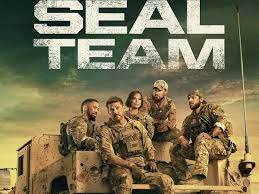Access to the Internet is essential for gathering information, communicating, and exploring various resources. But sometimes, restrictions and filters block certain websites, especially in schools, workplaces, or specific regions. Enter the unblocked browser—a tool that helps users access restricted websites freely and securely. An unblocked browser allows people to bypass filters or firewalls, gaining unrestricted Access to the web. Unblocked browsers have become valuable solutions in today’s digital age, whether for education, research, or staying connected with the outside world.
Why Use an Unblocked Browser?
An unblocked browser serves as a way to access information that network restrictions might otherwise limit. Here are a few reasons why people turn to unblocked browsers:
- Educational Access: Schools sometimes block websites that can help students with research. With an unblocked browser, students can access sites that offer valuable learning resources.
- Global Communication: People in restricted regions may need more Access to social media and news websites. Unblocked browsers help them stay informed and communicate with the world.
- Workplace Flexibility: Some workplaces restrict websites to improve productivity. However, employees may need these sites for work-related tasks, making an unblocked browser an essential tool.
- Freedom to Explore: The Internet is a vast resource. Unrestricted access encourages freedom of thought and exploration, allowing users to access different perspectives and information sources.
How Does an Unblocked Browser Work?
An unblocked browser bypasses network restrictions using a few primary techniques:
- Proxy Servers: Unblocked browsers often connect to a proxy server, an intermediary that retrieves web data on the user’s behalf. When using a proxy, the website only sees the proxy’s IP address, not the user’s.
- VPN Integration: Virtual Private Networks (VPNs) are a common feature in unblocked browsers. They encrypt the user’s internet traffic and mask their IP address, making it seem like they’re browsing from another location.
- DNS Bypassing: Sometimes, filters block websites at the Domain Name System (DNS) level. Unblocked browsers can reroute DNS requests, allowing Access to blocked sites.
- URL Encryption: This feature encrypts URLs, which are often monitored and blocked. An encrypted URL makes it more challenging for filters to recognize and block specific websites.
Each technique provides users with secure, anonymous, and unrestricted Access to the internet, making unblocked browsers highly effective.
Key Features of an Unblocked Browser
When choosing an unblocked browser, certain features are essential for reliable and secure Access:
- High-Speed Performance: Look for a browser that provides fast speeds even when rerouting through proxies or VPNs.
- Data Encryption: Strong encryption ensures your data remains private and secure from prying eyes.
- Customizable Settings: The ability to customize anonymity, location, or encryption adds flexibility.
- Device Compatibility: A good unblocked browser should work seamlessly on different devices, from computers to mobile phones.
- User-Friendly Interface: Especially for beginners, a simple, intuitive interface makes using an unblocked browser easier.
- Automatic IP Rotation: Some unblocked browsers rotate IP addresses automatically, enhancing security by making it difficult for filters to trace browsing activities.
These features ensure users have a smooth and secure browsing experience, efficiently bypassing filters and firewalls.
Popular Unblocked Browser Options
Several popular unblocked browsers are available today, each with unique features tailored to different needs. Here’s a look at a few that stand out:
Unblocked BrowserKey FeaturesIdeal Use Case
Tor Browser Strong anonymity, data encryption, High-security browsing
Opera Browser Free VPN integration, ad-blocker General browsing with additional privacy
Psiphon Bypasses regional restrictions and provides fast Access to restricted regional websites
Lantern Lightweight, automatic proxy updates Simple, unrestricted browsing
Aloha Browser Free VPN, data privacy, Mobile-focused, unblocked browsing
These unblocked browsers have unique strengths, allowing users to choose one that best fits their browsing needs.
How to Use an Unblocked Browser
Using an unblocked browser is straightforward, but there are a few steps to follow to maximize security and performance:
- Choose the Right Browser: Based on your needs, choose an unblocked browser that best meets your requirements.
- Download and Install: Install the browser from a reputable source. Check the settings and enable VPNs or proxies for browsers with them.
- Adjust Security Settings: Configure settings such as IP rotation or encryption level for enhanced privacy.
- Access Restricted Sites: Once set up, use the browser as you would any other browser. Visit restricted sites without interference.
An unblocked browser with VPN or proxy settings makes it easy to maintain anonymity and Access restricted content securely.
Are Unblocked Browsers Safe?
Safety is a primary concern for anyone considering an unblocked browser. While these browsers offer Access to restricted websites, it’s essential to consider a few safety guidelines:
- Avoid Suspicious Websites: Only visit secure, reputable sites to avoid malware and phishing scams.
- Use Additional Security Software: Antivirus software can provide extra protection against malicious sites.
- Stay Updated: Regular updates improve browser security by fixing potential vulnerabilities.
- Understand Data Privacy: Although unblocked browsers offer anonymity, some may log user activity. If privacy is a concern, choose a browser with a no-logs policy.
Unblocked browsers can be a safe and effective tool, especially when users follow security practices and select trustworthy browsers.
Benefits of Using an Unblocked Browser
Using an unblocked browser can provide significant benefits, particularly for individuals in restricted environments:
- Enhanced Learning Opportunities: Access to information is vital for learning. An unblocked browser offers educational resources that might be blocked otherwise.
- Greater Awareness: With global news and social media access, users can stay informed about world events.
- Increased Productivity: Sometimes, work restrictions can limit productivity. With an unblocked browser, employees can access the necessary tools and websites.
- Personal Freedom: An unblocked browser allows users to explore topics of interest, fostering a sense of freedom and individuality.
Tips for Responsible Use of an Unblocked Browser
While unblocked browsers provide numerous advantages, responsible use is essential. Here are some best practices:
- Follow Ethical Guidelines: Avoid unblocked browsers to access inappropriate or illegal content.
- Respect Institutional Policies: If using an unblocked browser in school or work, respect the institution’s rules and understand the potential consequences.
- Be Mindful of Privacy: While anonymity is beneficial, remember that some unblocked browsers retain user information.
- Educate Yourself: Learn safe browsing practices to protect your privacy and security.
Using an unblocked browser responsibly ensures it remains a positive tool for accessing valuable information.
When an Unblocked Browser May Not Be Appropriate
Although an unblocked browser has many uses, it’s essential to recognize when it may not be the best solution. Here are some instances where caution is advised:
- High-Security Environments: Certain institutions have strict security protocols. Using an unblocked browser here may lead to penalties.
- Sensitive Data Work: In industries where sensitive data is handled, unblocked browsers might bypass security measures, posing risks to data confidentiality.
- Children and Adolescents: Without proper monitoring, children may access inappropriate content. Parents should consider supervised browsing options instead.
Discussing access needs with administrators or finding alternative solutions may be better.
FAQs About Unblocked Browsers
Q: Can an unblocked browser help me access social media in a restricted country?
A: Many unblocked browsers with VPN integration allow users to access social media and news websites, even in regions with heavy restrictions.
Q: Are unblocked browsers legal?
A: In most regions, using an unblocked browser is legal, but it’s essential to check local laws and regulations to ensure compliance.
Q: Will my data be safe when using an unblocked browser?
A: Reputable, unblocked browsers with strong encryption protect user data, but choosing a trustworthy browser and following best practices is essential.
Conclusion: Unlocking the Internet with an Unblocked Browser
An unblocked browser is a gateway to unrestricted browsing, enabling users to bypass filters and access valuable online content. From students needing educational resources to individuals in restricted regions, unblocked browsers offer a practical solution for free Access to information. By choosing a reputable browser, following security practices, and using it responsibly, users can safely and effectively unlock the internet’s full potential.